The Huawei MateBook X Pro Review: Calling Out The Competition
by Brett Howse on June 27, 2018 8:00 AM ESTWireless
Huawei has outfitted the MateBook X Pro with the Intel Dual Band Wireless-AC 8275 NIC, which is a 2x2:2 solution with 80 MHz channel support and Bluetooth 4.2. Over the last couple of years, the Intel wireless solutions have offered the best reliability in our testing, and with the latest couple of generations Intel has added MU-MIMO support and increased performance as well.
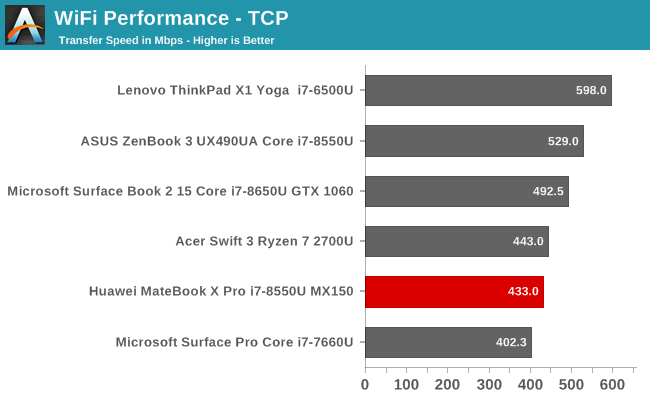
Performance of the MateBook X Pro in outright bandwidth wasn’t the highest we’ve ever seen, but it could still hit over 500 Mbps.
For those that are eagle-eyed, they may have spotted that this is the Intel 8275 and not the 8265 which we’re more familiar with. The 8275 version is not an M.2 card, and is directly soldered onto the motherboard, so it’s a good thing they’ve chosen a quality unit. Not once in our testing did the Wi-Fi give even a hint of trouble.
Speakers
The MateBook X Pro features four speakers in total with Dolby Atmos support. As with all Ultrabooks, the low end of the spectrum is always going to be lacking due to the inability for such small speakers to produce low frequencies.
There’s two speakers on the top by the keyboard, and two additional speakers downward firing in enclosures at the front.
Sound quality is quite good, with decent lows and highs. The sound isn’t exceptionally loud at just around 80 dB(A) measured over the trackpad, but for a small laptop, it’s pretty solid.
You can also customize the Dolby Atmos using the application to set your EQ levels, sound type, and more.
Thermals
Any thin and light laptop is going to throttle at some point, but the question is generally where did the manufacturer try to strike a balance. Huawei has also stuffed in a GPU which is also going to need proper cooling in order to not throttle too badly.
To first check the CPU situation out, we ran a stress test using Intel’s Extreme Overclocking Utility to monitor temps and power usage. Huawei has been fairly conservative here targeting a CPU temp of around 70°C, so the CPU power limits to slightly under the 15-Watt TDP in order to achieve that target. During the stress test, the CPU bounced between 11-Watts and 14-Watts to keep the temperatures at 70°, but even with all four cores running at 100%, the CPU was still able to turbo up to between 2.2 and 2.7 GHz during the test, which is well over the 1.8 GHz base clock.
To test the GPU, we ran the system on Tomb Raider at the medium settings to load up the GPU but still keep the framerate up at a playable level of around 60 FPS. The GPU temperatures peaked at 83°C and the GPU was able to maintain generally between 1000 MHz and 1050 MHz for the duration. Once it got up to its peak, the MateBook X Pro was able to maintain those temperatures indefinitely.
At full load, the internal fans can get fairly loud at about 50.5 dB(A) measured just over the trackpad, which is to be expected when gaming. The laptop also gets quite warm, with a surface temperature close to 50°C so you’d not want to be doing this in your lap if you could help it.
The cooling system will run completely silently though at low loads, and if you adjust the power slider to best battery life, you’ll rarely hear the fans unless you’re doing something with a very high demand.
The MateBook X Pro delivers fairly good cooling considering the inclusion of a discrete GPU, and there’s no sign of thermal runaway that would force the CPU or GPU to significantly reduce the frequency and voltage to compensate.
Software
Huawei ships the MateBook X Pro with a very clean install of Windows, with really the only additional software being the Huawei PC Manager application.
The tool lets you check for driver updates, run diagnostics, as well as connect to your phone. It’s simple enough to use, and Huawei has made it fit in well with the design of Windows 10. The app sits by the notification status icon waiting for use. You can of course remove the shortcut if you prefer.



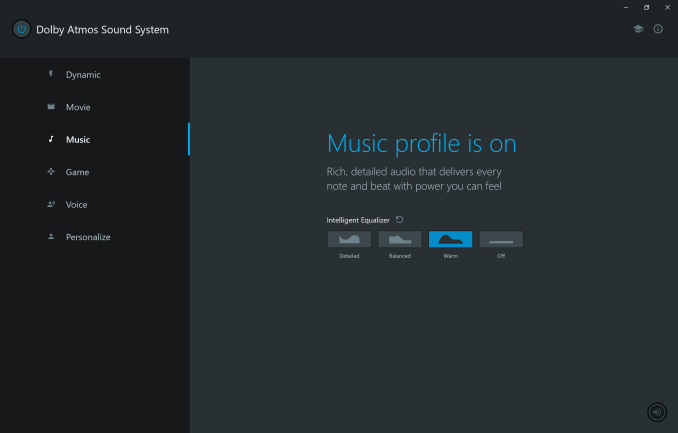

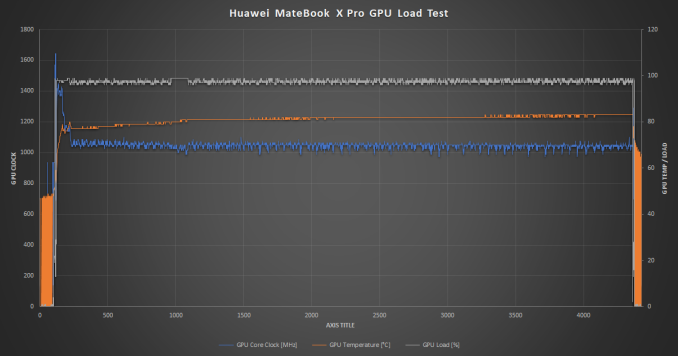

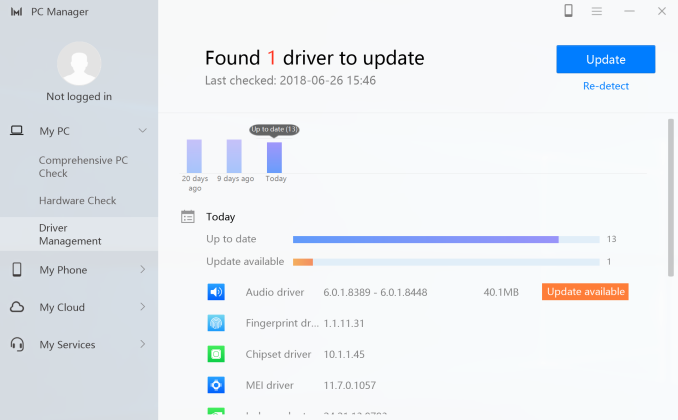
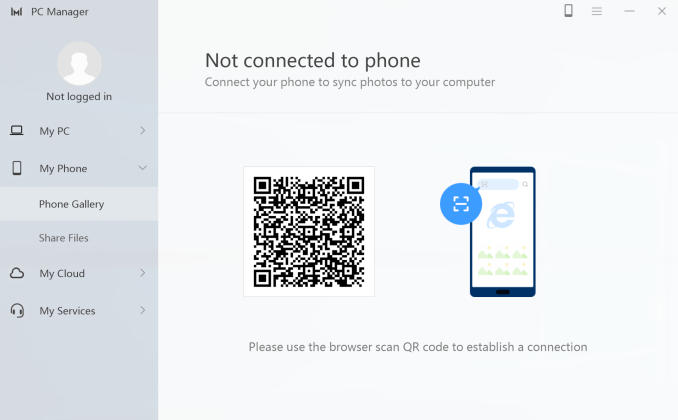








77 Comments
View All Comments
MrSpadge - Wednesday, June 27, 2018 - link
I really like the meaningful and fairly priced separation between the i5 and i7 model - keep it simple and the upgrade noticeable to the user.SirCanealot - Wednesday, June 27, 2018 - link
Actually, I was thinking the same thing! For the sake of $300 I can upgrade almost everything on the system. For $300 to do that, it's quite a 'may as well' situation! :)DiscoDJ - Wednesday, June 27, 2018 - link
I know the internet is international in scope, but I do find it interesting that this article doesn't even mention the security issues the U.S. Govt. (whatever you may think of it, right now) has with Huawei or ZTE. Is there an article on this site somewhere that dismisses these concerns as unfounded?RedKiwi - Wednesday, June 27, 2018 - link
Reading through the summary of the House intelligence report on Huawei and ZTE, it seems more of a "not worth the risk" type of situation. Investigating hardware provided by Huawei and ZTE was out of the scope of the investigation. The House only questioned their involvement with the Chinese government. Both companies were unable to provide a satisfactory answer to the committee. By not allowing Huawei and ZTE to sell telecommunications equipment to US carriers, it removes the possibility of snooping even if there is no risk in the first place.I do believe consumer hardware Huawei makes is safe for general use. It might not be worth it for the government to risk.
On a side note, I wish some of these decisions would be made in other parts of the US government such as environmental laws.
vanilla_gorilla - Wednesday, June 27, 2018 - link
That's one of the most reasonable replies to that question I've seen.But we can't ignore the fact that in 2017 ZTE plead guilty to illegaly exporting US technology to Iran and North Korea.
Let me say that again: Iran and North Korea. In violation of international trade sanctions.
Then when the US called them on it, they agreed to reprimand employees and pay a fine. Instead, they only fired 4 officials and provided bonuses to 35 others. That's why the US Department of Commercen banned companies from buy ZTE products.
I don't think there's much more anaysis the government needs to do. Security is all based on trust and ZTE has zero. I wouldn't trust them as far as I could throw them.
ianmills - Wednesday, June 27, 2018 - link
Well the results sound about par for how the US handled their own 2009 financial crisis hahainvinciblegod - Wednesday, June 27, 2018 - link
"But we can't ignore the fact that in 2017 ZTE plead guilty to illegaly exporting US technology to Iran and North Korea. Let me say that again: Iran and North Korea. In violation of international trade sanctions."You say that like it's a super surprising thing but you'll be surprised to learn that many companies actually make a cost benefit analysis and more often than would be expected choose to illegally export US parts to those countries. They just know that if they get caught they will pay a fine and then everything is fine. Just search "companies that violate sanctions to iran" on google and you will see how many companies do it and get caught. ZTE obviously miscalculated on how much they could get away with in the plea deal.
invinciblegod - Wednesday, June 27, 2018 - link
Also, ZTE is not Huawei.Samus - Thursday, June 28, 2018 - link
LOL I was about to say the same thing.Oxford Guy - Tuesday, July 3, 2018 - link
Yep. If the benefit (the profit) outweighs the slap on the wrist (the cost) then why wouldn't any corporation go for it? Corporations are not people. They're financial mechanisms designed to enrich some people. They just happen to have real people to do some of that work (along with AI, robotics, etc.).